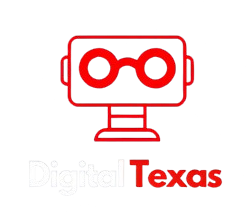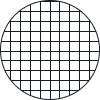Introduction to Computer support for small businesses
Computer Support for Small Businesses plays a crucial role in ensuring the operational efficiency of small businesses. At its core, computer support encompasses a range of services designed to assist organizations in managing their IT infrastructure. This includes everything from routine maintenance and basic troubleshooting to advanced IT solutions that address specific business needs. Understanding the various components of computer support is vital for small businesses aiming to enhance productivity and minimize downtime.
The importance of computer support cannot be overstated. In an increasingly digital world, businesses rely heavily on technology to carry out daily operations, communicate with clients, and deliver products or services. Computer support ensures that systems function optimally, preventing disruptions that could impact revenue and customer satisfaction. Whether it is resolving software bugs, setting up new hardware, or providing cybersecurity measures, effective support can make a significant difference in a business’s overall performance.
Various types of Computer Support for Small Businesses are available to meet the diverse requirements of small businesses. Basic support often includes troubleshooting common issues, assisting with software installation, and ensuring that systems are updated regularly. On a more advanced level, some businesses may seek dedicated IT services, which involve comprehensive management of all technological resources, including network security, data backup, and troubleshooting complex hardware and software environments.
As small businesses navigate the complexities of modern technology, understanding the spectrum of Computer Support for Small Businesses options becomes essential. This knowledge empowers organizations to make informed decisions regarding the tools and services they require, ultimately contributing to their growth and sustainability in a competitive marketplace. In the subsequent sections, we will explore these support types in greater detail, guiding small businesses in implementing effective computer support systems tailored to their specific needs.
Assessing Your Business Needs
Evaluating the specific technology requirements of your small business is a fundamental step towards achieving effective computer support. By identifying your business’s current technology usage, you can establish a baseline for what is working well and what may require improvements. Consider the hardware and software systems currently in place; how are they contributing to productivity? Are there inefficiencies because of outdated equipment or unsupported software?
Understanding pain points within your current technological framework is essential. Engaging employees in discussions about their experiences can shed light on areas that challenge their productivity and workflow. Are certain systems too slow or cumbersome? Is there a lack of necessary tools that could streamline operations? This feedback is invaluable in understanding the limitations of your current technology and can guide you towards seeking appropriate support solutions.
Additionally, it is vital to consider the future growth needs of your business. As your business expands, the technology requirements may evolve as well. Assess whether your current infrastructure is scalable or if adapting to increased demand will require new investments in hardware and software. Outlining a clear projection of potential growth areas will help you choose the right computer support that not only addresses present challenges but also accommodates future aspirations.
Ultimately, a thorough analysis of your business’s technological landscape will allow you to tailor your computer support strategy effectively. By identifying existing usage patterns, pain points, and future growth considerations, you can ensure that the solutions implemented align with your unique business needs, leading to enhanced efficiency and overall success.
Setting Up a Reliable IT Infrastructure
Establishing a robust IT infrastructure is a cornerstone for small businesses seeking to achieve operational efficiency and data security. This process begins with the careful selection of hardware components, including computers and servers, which must align with the business’s specific needs. When choosing computers, factors such as processor speed, memory capacity, and storage requirements should be considered. For businesses anticipating growth, investing in more powerful servers may also be worth exploring, as these will facilitate data management and application hosting as the business develops.
In addition to hardware, selecting the appropriate software is essential. Operating systems play a critical role; therefore, one should choose between options like Windows, macOS, or Linux based on compatibility with necessary applications. Moreover, it is prudent to identify and implement essential applications that automate workflows, enhance productivity, and support the core activities of the business.
Networking is another vital component of a dependable Computer Support for Small Businesses. The selection of routers and switches determines both the speed and reliability of data transfer within the organization. A well-planned network layout can greatly improve communication and resource sharing, ensuring that employees can access information conveniently. It’s advisable to consult with networking professionals to design an effective system tailored to the specific structure of your business.
Finally, security should not be overlooked in the establishment of Computer Support for Small Businesses. Implementing firewalls and antivirus programs provides a significant defense against cyber threats. It is important to regularly update security measures as new threats emerge. Moreover, providing employee training on security practices can further fortify your organization’s defenses. With these elements in place, small businesses can create a robust IT infrastructure that supports their growth and operational demands efficiently.
Developing a Support Plan in my Computer Support for Small Businesses
Creating a robust support plan is essential for small businesses to ensure their computer systems operate efficiently and reliably. This plan should encompass both proactive and reactive support strategies, addressing potential issues before they arise and responding effectively to problems when they occur. One of the first considerations when developing a support plan is deciding between in-house support and outsourcing. In-house support allows for greater control over the technology environment, as dedicated staff can develop a deep understanding of the specific needs of the organization. However, it may also demand significant investment in training and resources. Conversely, outsourcing IT support to a managed service provider can provide cost savings and access to a wider pool of expertise. This option can be particularly beneficial for small businesses that lack the resources to maintain a full-time technical staff.
Another key aspect of the support plan is the implementation of regular maintenance checks. These checks can help identify and mitigate potential risks before they escalate into major problems. Scheduled updates, system health checks, and performance monitoring are all crucial components of proactive support that can enhance system stability and security. Additionally, establishing clear protocols for end-user support ensures that staff members know whom to contact when experiencing technical difficulties, which can further streamline the support process.
Lastly, a disaster recovery plan is vital for any small business. This plan should outline procedures for backing up data, restoring systems after a failure, and maintaining business continuity in the event of a catastrophic incident. Regularly reviewing and updating this plan ensures that the business is prepared for unforeseen challenges. By integrating these elements into a comprehensive support plan, small businesses can better safeguard their computer systems and enhance overall operational efficiency.
Training Employees on Technology Use in my Computer Support for Small Businesses
In the modern business environment, where technological proficiency is paramount, providing comprehensive training to employees on technology use is an essential component of effective computer support for small businesses. The diverse range of tech-savviness among employees necessitates the creation of tailored training programs that cater to varying levels of expertise. Such programs not only boost confidence among staff members but also enhance overall organizational efficiency.
When developing training programs, it is vital to assess the existing technological skills of employees. This assessment can guide businesses in segmenting their workforce and creating modules that address specific needs. For example, newer employees may require foundational training on basic software applications, while more experienced staff may benefit from advanced workshops focusing on productivity tools or emerging technologies. Incorporating blended learning approaches, including hands-on sessions, video tutorials, and interactive workshops, can significantly improve knowledge retention and practical application.
Moreover, promoting best practices for technology use is critical in fostering a productive work environment. Employees should be educated on the effective use of software tools, collaborating effectively using communication platforms, and maximizing the functionality of available technology resources. Such training ensures that employees feel competent and confident in their tech interactions, ultimately leading to better overall performance.
Equally important is emphasizing cybersecurity awareness during training sessions. Employees are often the first line of defense against potential security breaches. A thorough understanding of cybersecurity principles—including recognizing phishing attempts, securing sensitive information, and following company protocols—can mitigate the risks associated with technology usage. Regular updates and refreshers on cybersecurity practices help sustain awareness within the workforce and reinforce the significance of vigilance in protecting the organization’s technological infrastructure.
Implementing a Help Desk System
Establishing an effective help desk system is critical for managing support requests in small businesses. The selection of the right software is the cornerstone of a robust help desk solution. Consider factors such as user-friendliness, scalability, and integration capabilities with existing systems. Popular options include Zendesk, Freshdesk, and Help Scout, each providing unique features tailored to meet varying business needs. Assessing these features against your company’s requirements helps ensure that the chosen software will streamline your support operations.
Once the software is chosen, the next step is to set up a ticketing system. A ticketing system allows support requests from users to be tracked efficiently. When users submit a request, a ticket is created, providing a record of the request that can be monitored until resolution. It is essential to configure the ticketing system to capture all necessary information to facilitate effective troubleshooting. Consider implementing automated responses upon ticket submission to acknowledge receipt and provide users with estimated response times.
Defining support tiers is another crucial aspect of an effective help desk system. A tiered support structure allows for a streamlined approach to handling issues, ensuring that simpler problems are resolved quickly while more complex cases are escalated to higher levels of expertise. This not only maximizes efficiency but also improves user satisfaction as issues are resolved within appropriate time frames.
Lastly, ensuring timely responses to issues is vital for maintaining trust and reliability in your help desk system. Set clear service level agreements (SLAs) that outline the expected response times for different types of tickets. Regular monitoring of performance metrics, such as average response time and ticket resolution rate, will help maintain an efficient support system. In conclusion, a well-implemented help desk system enhances user experience, optimizes support workflows, and can significantly contribute to the overall success of small businesses.
Monitoring System Performance and Security
To maintain optimal Computer Support for Small Businesses performance and ensure robust security frameworks, small businesses must adopt continuous monitoring practices. This encompasses utilizing various performance analytics tools that provide valuable insights into system activity, resource utilization, and potential bottlenecks. These tools can help identify underperforming areas within the IT infrastructure, enabling proactive enhancement measures before they escalate into more significant issues.
Regular monitoring should include assessing server performance, application responsiveness, and network speed. Additionally, implementing alerts for unusual activity can be invaluable. For instance, if a sudden spike in network traffic occurs, it may indicate a potential security breach or a denial-of-service attack. By incorporating sophisticated monitoring solutions, businesses can gain timely access to crucial performance data, allowing them to optimize resources and mitigate risks effectively.
Furthermore, routine security audits play a critical role in safeguarding business information. During these audits, companies should evaluate their adherence to established data protection regulations, such as GDPR or CCPA. These assessments can uncover vulnerabilities in current security measures, enabling an organization to fortify its defenses against potential cyber threats. Employing systematic security checks can also ensure compliance, which is essential to avoid harsh penalties that can arise from data breaches or mishandling of sensitive information.
To enhance monitoring capabilities, businesses can leverage automated tools for both performance analytics and security assessments. Automation not only increases efficiency but also helps maintain consistent oversight without placing excessive demands on staff. By integrating comprehensive monitoring processes, small businesses can effectively safeguard their IT systems, ensuring they operate reliably while complying with relevant regulations.
Evaluating and Updating Your Support Strategy
In the ever-evolving realm of technology, Computer Support for Small Businesses must prioritize a robust computer support strategy that adapts to both technological advancements and organizational growth. Regular evaluations of your support strategy are essential in ensuring that it remains effective and aligned with your business objectives. One of the first steps in this process involves identifying key performance indicators (KPIs) that can provide measurable insights into the effectiveness of your support services.
KPIs may include metrics such as response time, resolution time, customer satisfaction ratings, and the frequency of recurring issues. By analyzing these indicators, businesses can gauge the performance of their current support mechanisms and identify areas in need of improvement. For example, if there is a notable increase in response times, it may indicate the need for additional resources or training for support staff.
Gathering feedback from employees who utilize these support services is another critical element of evaluation. Surveys and interviews can uncover whether users are satisfied with the current support system and highlight any obstacles they may encounter. This type of qualitative data complements the quantitative metrics gathered through KPIs, providing a comprehensive overview of the support strategy’s effectiveness.
Based on the insights derived from performance metrics and user feedback, businesses can make informed decisions regarding necessary upgrades or changes to their support strategy. Whether this involves investing in new support software, enhancing staff training, or even shifting to a managed IT service provider, adaptations should reflect the changing needs of the business. By dedicating time to regularly assess and update the support strategy, small businesses can ensure they maintain a resilient and efficient computer support system aligned with their growth objectives.
Conclusion and Future Outlook
In this guide, we have examined the importance of comprehensive computer support for small businesses and outlined the steps necessary for implementing effective IT strategies. As technology continues to evolve, the need for small businesses to prioritize reliable computer support becomes increasingly critical. A proactive approach to managing IT resources not only enhances operational efficiency but also fosters growth and innovation within the organization.
Key takeaways from this guide highlight the necessity of a well-defined IT support plan that encompasses hardware maintenance, software updates, cybersecurity measures, and staff training. Small businesses must ensure that their computer systems are equipped to handle current demands while remaining adaptable to future technological advancements. By assessing their specific needs and investing in tailored support solutions, small businesses can mitigate potential risks related to system failures and cyber threats.
Looking ahead, several emerging technologies are poised to influence the landscape of small business IT support. Cloud computing continues to gain traction, offering scalable solutions that reduce operational costs while enhancing accessibility. Additionally, the rise of artificial intelligence and machine learning can automate routine tasks and improve decision-making processes. Small businesses should consider embracing these innovations, as they hold the potential to transform IT support systems into more efficient and integrated frameworks.
Moreover, the increasing importance of remote work necessitates robust digital communication tools and a focus on collaborative platforms. As businesses adapt to flexible work arrangements, ensuring reliable computer support for remote employees will become paramount. Therefore, small businesses should stay informed about the latest trends and technologies that can enhance their IT support strategies, maintaining a competitive edge in an ever-changing business environment.
Top 5 Best marketing agencies & best marketing companies Appointment Services